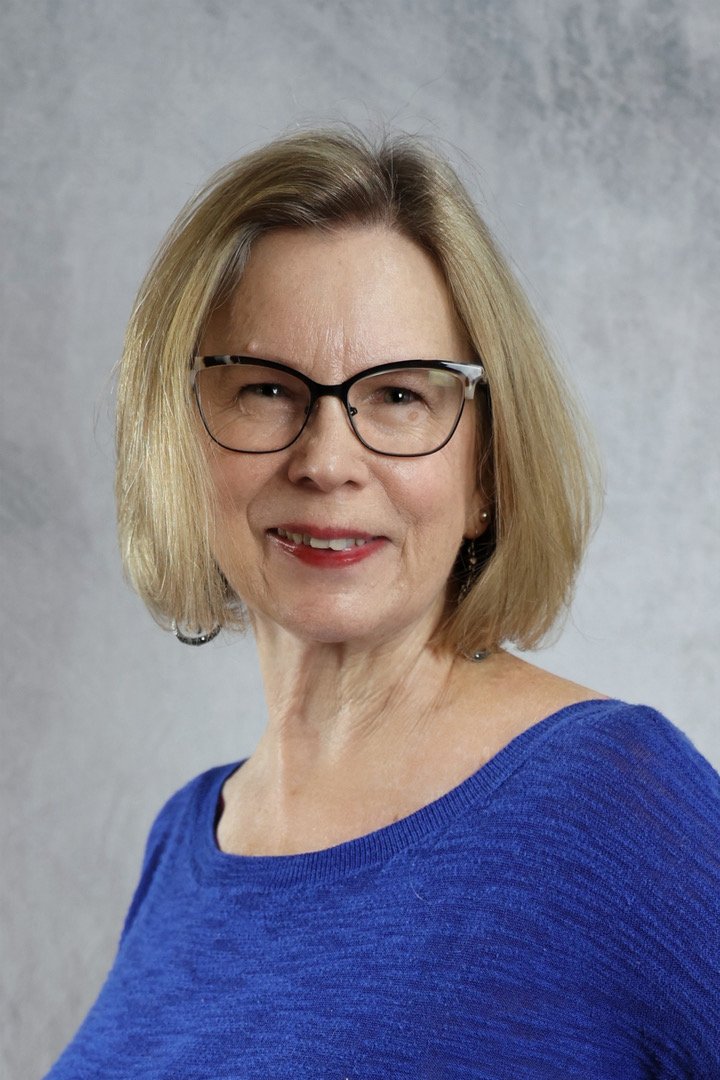FREE!
Computer Basic Skills Tutoring sessions aim to empower you with essential computer skills that foster connections with family and friends. By enhancing your digital literacy, you will be able to navigate online platforms, communicate effectively, and access valuable resources.
Each 1-hour tutoring session prioritizes patience and clarity to ensure a comfortable learning environment.
The goal is to teach you how to confidently navigate your computer, enabling you to maintain connections with your loved ones and navigate the online world with ease.
You’ll have a choice of in-person (available in Fountain Hills, Rio Verde, and Tonto Verde, AZ only) or remote video sessions.
Computer Basic Skills Tutoring
First 1/2 Hour
1-Hour Session
Bundle & Save $25
$50*
3 Sessions: $125*
* Payment types accepted: Cash, Check, PayPal, Venmo, or Zelle.
During our tutoring sessions you’ll learn how to:
Navigate your Mac or Windows PC:
Explore the “Desktop.”
Download and install software.
Organize and locate files
Explore the Internet:
Use web browsers and search engines.
Understand online safety and privacy.
Upload and download photos, apps, and files.
Email Communication:
Set up and use an email account.
Compose, send, and organize emails.
Attach files and use email features.
Copy and paste text and images
Video Calling:
Set up and use applications like FaceTime,
Zoom, or Skype.Participate in video calls and virtual gatherings.
Social Media Engagement:
Use popular platforms (e.g., Facebook, Instagram, and YouTube).
Create accounts and share updates.
Connect with family and friends through posts and messages.
Meet Barb Smith…
As a computer basics tutor, my primary goal is to ensure older adults gain confidence and competence in using technology. I focus on simplifying complex concepts into easily digestible lessons, tailored to the unique learning pace of each individual.
In my sessions, I cover essential topics such as understanding hardware and software, navigating the internet, managing emails, and using social media safely. I emphasize practical, hands-on exercises, allowing learners to apply what they’ve learned in a supportive environment.
Patience and encouragement are key elements in my teaching approach. I strive to create a friendly atmosphere where questions are welcomed, and mistakes are viewed as part of the learning process. By fostering curiosity and providing clear guidance, I aim to empower my students to embrace technology as a valuable tool in their daily lives.